To find tickets with baggage only, use the filter on the main page. Enter your destinations, dates and click the “With baggage only” slider.
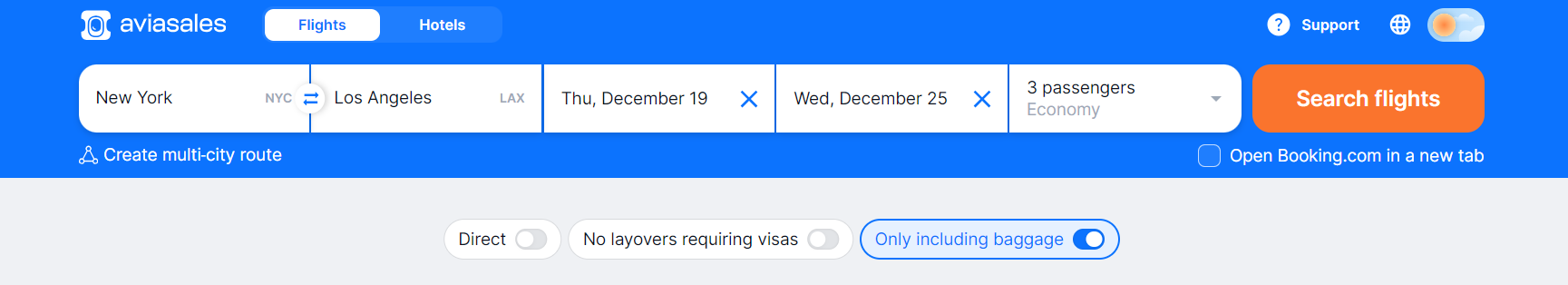
In the app, you can use the filters and select the required option in the ‘Baggage’ tab.
When the seller has provided us with the weight allowances, it will be shown on the ticket card. If not, then we’ll only show that baggage is included, and you’ll see the size and weight allowances when booking.
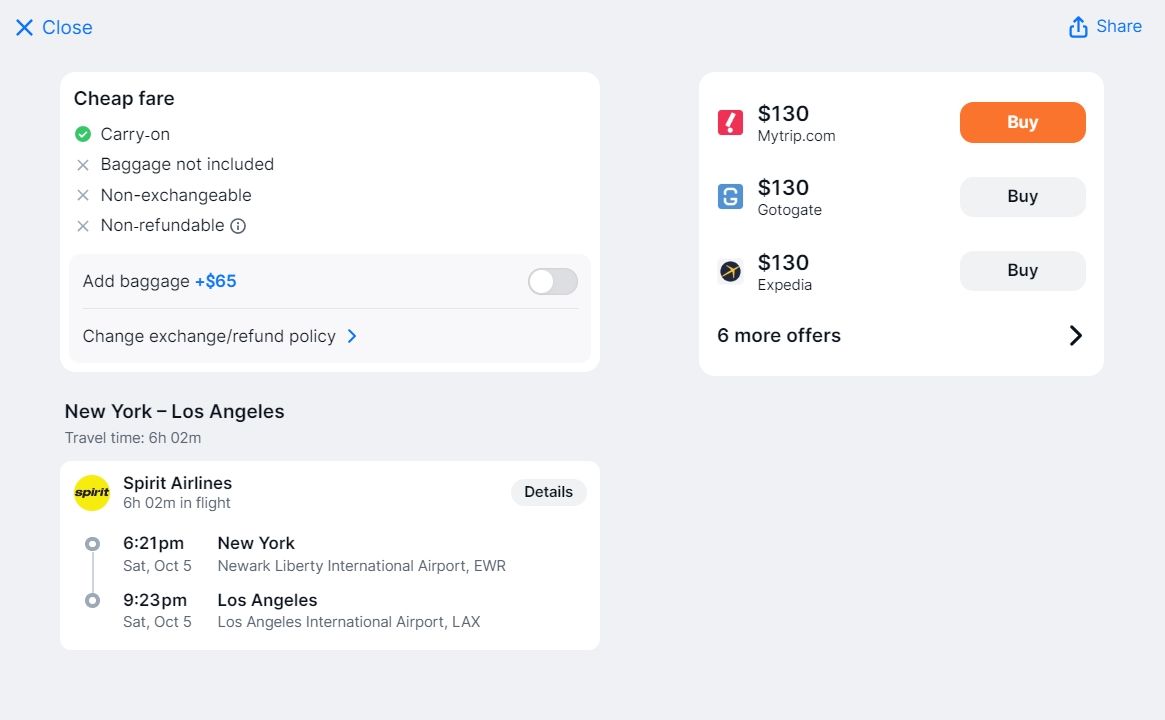
You also can add baggage in the ticket card or at the booking stage on the seller’s website, where we’ll redirect you to.